Click for SiteMap
information-technology:2020-portable-computing
change site colors:
Table of Contents
2021: Ultimate Smartglasses
Ultimate glasses would work with a smartphone:
- high resolution video display, projecting the smartphone screen (may need a cable to display full resolution due to limited bluetooth bandwidth?)
- wireless camera and camcorder
- prescription lenses
- non-clunky aesthetics
The video display would replace the need for a workstation monitor. A bluetooth keyboard and mouse would make for a mobile workstation.
Good luck convincing the industry to put something out that would reduce profits by reducing the sales of tablets, laptops, and desktops.
Companies like Samsung have deliberately introduced flawed software so that smartphones cannot be as functional as a desktop. They get open source efforts on board while retaining enough control to thwart the effectiveness of the end result.
Update 2023:
Apple Vision Pro impressions, the Tech Chap
XReal Air 2 Pro Reddit
2020: Mobile Computing
As opposed to last year, while the philosophy hasn't changed, the focus of this newer entry has shifted towards mobile computing.
Grand Unification
Continuing from the 2019 article below, Best Devices and OS, there are benefits to having multiple devices, in terms of each one having its own utility niche, and there are benefits to only having one device for everything. Multiple devices offer a failsafe in case one dies. Different operating systems offer different features. However, multiple devices also require more maintenance (time and effort) and greater cost. The simplicity of using only one device and one operating system may be more advantageous. Your needs will determine the path. While desktops have their own niche, this article is for those who seek portability, without losing ergonomics.
The best option for a unified and integrated operating system could be Linux. Commercial operating systems, like Windows, Android, and MacOS, will leave behind a device as antiquated, no longer providing OS updates, and no longer running the latest software. Running the latest web browser has become crucial because Google keeps changing web standards. With Linux, you can continue to use your top-of-the-line hardware from a decade ago, that has comparable or better computing performance than current lower end models. Perhaps you want a form factor that is no longer available: 17“ thin laptops, with a 16:10 screen aspect ratio, went extinct after the 2011 MacBook Pro, and have only become available again in 2020. Choosing linux means less work in the long run, because you are not forced to migrate.
While Android is technically Linux, Google harnessed linux and built a proprietary userland on top of it. More about Google's death grip on Android. There is a list of Linux for Mobile Devices on Wikipedia. including completely FOSS options.
So rather than having to suffer through forced “upgrades” and new devices with different operating systems, sometimes losing your favorite software when it isn't updated to newer OS's, you can stick with pure Linux, where there is no artificial change, and backwards-compatibility is the norm.
I am also looking forward to the challenge of overcoming industry, that doesn't want people to make due with only one device. I will be looking for solutions to roadblocks intentionally placed to keep a phone from also being a desktop operating system, or a tablet or laptop as a phone. With Linux, you can have a millennium falcon: an older but powerful model that does everything well. Although as Han Solo experienced, the falcon can be temperamental until you have everything set up.
Many tablets or laptops have sims, or at least a slot to add a cellular card. Tablets can have all the same specialized sensors and phone specific hardware. You can hold a 7-8 inch tablet to your ear, just like the jumbo phones. Bluetooth earbuds may not always be convenient. Unless the tablet or laptop had a built-in dock for the earbuds, and they were easy to pull out. See here a phone case with a pod for the earbuds:

Research Before Choosing Your Phone
When picking your device, be it a phone, tablet, or laptop, you should look to see what solutions the community has created to bypass artificial corporation-imposed restrictions. The ability for tablets to make phone calls or send messages may be purposely disabled. You may have to buy last year's model, because time is needed for the community to code solutions. See what Android custom ROMs or mobile Linux OS's are available for a specific device.
Some devices have restrictions the community is never able to work around. Hardware manufacturers may place an electronic lock to prevent a consumer from installing alternate operating systems. I have an SM-960U1, and with this model I cannot unlock the bootloader. Also, the rooting method is inferior, which involves using Samsung testing software, which is limited to 80% battery capacity. I personally like my full battery capacity, so I won't be rooting my phone, and I am stuck running stock Android as my base system.
Update 2022: limiting to 80% battery capacity prolongs the life of the battery. That along with non-deep discharge cycles, and low temperatures. See batteryuniversity.com.
The reason I chose the N960U1 is that I wanted to have all the USA radio bands. I prayed that the community would figure a way to root the phone, but the results are not favorable. Had I gotten the same Note 9 phone, with the international exynos processor like the N9600 or N960F, instead of the snapdragon processor, I could have full root and unlocked bootloader. For either the N9600 or the N960F, the operating system of choice would be one of many custom Android ROMs.
Because the kernel has a GPL license, Samsung is forced to release the kernel source code, which allows the development of alternate operating systems.
” The Linux kernel is licensed under the GPL. They have to provide the source code and any changes they made for any kernel binary they publish. Version 2 of the GPL (which the Linux kernel uses) does not require allowing the user to use their own kernel on the device.
So, in short, they provide the the source code because they have to. They don’t allow root access because they don’t have to. “ Joel Brams on Quora
The operating system you want can determine the selection of devices to choose from. Ideally, the phone operating system will also be a capable desktop computer, with windowed applications. If running pure Linux is your choice, there are much fewer phones to choose from. Reasons for this are discussed in the technology review section below.
Ergonomic Backpacking with Your Device
| Update 2021: Most any display or smartphone holder would be antiquated by the use of glasses with a video display. |
At the moment I own both a laptop and a phablet (large phone, the size of a small tablet), and am exploring options for backpacking with these devices. I prefer ultralight, but also like large screens, so I am looking for a solution with a folding phone, and peripherals that make it into an ergonomic workstation. While a laptop may not seem ultralight compared to a phone, its form factor is hard to beat: it's a keyboard, mouse, display and display stand all made compact into one device. See this futuristic model with an elevated display:

An ergonomic workstation involves a display at eye level, plus a keyboard and mouse on a desk.
Outdoors, screen visibility is important, but there is no standard measure for this attribute. Manufacturers specify nits for brightness, but this doesn't represent daylight visibility. See 7 Misleading Assumptions About Sunlight Readable LCDs, Grunske 2017
For the sake of ultralight backpacking, I am going to attempt to forgo the keyboard, and use speech recognition instead of typing, and a small multi-button mouse with my leg as the mousepad. The phone could be folded and placed into a head mounted screen magnifier, or unfolded and held in place at eye level with a phone holder, using a fallen tree branch or whatever nature provides as a support structure.
Speech recognition can be difficult to use unless you are perfect at orations. I often have to continuously backspace when I think of a different way of saying something. I often have the need to see something written, before I can finish a sentence. When I can think of a complete sentence, I fly with speech recognition. So I end up using multiple input methods. Each method has its benefit in the moment. So I can't give up the keyboard and will be experimenting for an optimal solution.
Portable Display Options
Connecting a phone to an external display is only a portable option when you will have displays available along your travels. There are lightweight portable displays, but even these have significant weight and require additional power.
There is, however, an easy trick to get super lightweight mobility and a decently sized screen, by taking advantage of a phone's high resolution display. Magnifiers work passively, requiring no extra battery or power source. A screen is larger only because it occupies more of your visual field. By holding a phone closer to your eyes, you have a larger screen. The simplest, most portable magnifiers are reading glasses, but other magnifiers have advantages as well.
Increasing Screen Density and Using Magnificaiton
While phone screens are thought to be too small to be useful as a desktop replacement, an overlooked feature of quality phone displays are their high screen resolutions, comparable to that of much larger displays. Because of their native high resolution, you can use optical magnification while maintaining crisp images.
Magnification just makes things bigger. What about getting more content to fit on the screen? That's the other trick: Screen Density. Screen density is a setting in your phone's OS, that makes everything tinier. While zooming out makes text too small to be readable, you can see normal-sized text when viewed through magnification.
The density setting for zooming out, is hidden away and goes by many names on Android, some of which are: DPI density, Minimum Width, and Display Size. You will have to research where to find the option on your phone. Sometimes this requires enabling “developer mode”, by tapping your heels 5 times and saying “there's no place like home”.
Screen DPI Toggle App
Individuals have different visual acuity, so in sharing your device, a quick change in DPI would be beneficial. You may need a lower DPI if using a device in a vehicle, where vibration affects your visual acuity. I have not found an app that will quickly toggle the DPI via a shortcut such as phone buttons or voice command or widget. Perhaps in Nova Launcher → Widgets → Activity?
Reading Glasses
The simplicity of reading glasses should not be overlooked. Reading glasses will virtually increase the size of your phone to that of a tablet, with the downside that you must hold the phone a short distance from your eyes to maintain focus.

Phone Holders
Holding your phone a certain distance from your eyes may be easier with this “lazy neck phone holder”. I've tried it and it works well. The flexible neck is made of metal so it is heavy for its size. Another option would be a neck that clamps onto the frame of your backpack.


Magnifying Stands
Magnifying phone stands use optics that don’t have an external focal point. The display will be in focus no matter how far your eyes.

Head Mounted Screen Magnifier
A head mounted magnifier can work in less social situtations. If you are backpacking in the woods by yourself, and find a nice spot to sit back and get some digital work done, you can use a head mounted phone screen magnifier. Input devices in your hands.
An analogy to the folding display versus the head mounted display, is the use of a portable speaker versus headphones. With headphones, you are less social, or less in touch with your surroundings. An advantage of the head mounted display is ergonomics. Nothing is worse than having to look down all the time.
I found the following, which is uncomfortable to wear for extended periods of time. However, using a bandana and loosening the straps helped. It would be better with a lighter, smaller phone to reduce the weight in the front. My Note 9 screen is too large, and does not fully fit into the viewer. The screen image is great though, and makes use of the high resolution capacity of the phone. In Developer Options, I changed the DPI aka “minimum width” from 500 to 700, and I felt like I was working with a 17” laptop screen. By itself without a phone, the magnifier weighs one pound, as much as the lighter VR headsets.
Though the shape of the headset takes up space in a backpack, I do think it makes sense for backpacking, compared to an additional display or tablet, which would require additional power.

Folding Display
I can't finish without mentioning folding displays. I'm using Microsoft's offerings as an example. There are many other manufacturers creating folding screens. The video for the neo is really impressive. The larger neo runs windows, and the duo is a phone that runs android. They are 2 screens that are hinged together, which is more durable than an actual folding display.


Wearable Desk
If you are going to use a standalone bluetooth keyboard, or if you are going to go ahead and carry a laptop, you really need a desk to be comfortable. A portable one piece keyboard, or folding keyboard, will be difficult to balance on your legs, and you will need to keep your knees together. A laptop will be easier to balance, but the display will be low and you will have to crook your neck down to view it. The picture shows a low level for the desk, but it could be moved higher to raise the laptop screen.
You already have a backpack with a frame, so you can use the backpack as a back rest which also supports the shoulder straps for the wearable desk. Combine that with a foam seat cushion and a tree or cliff face to lean back against, and you have luxury in the wilderness.

If you only need a semi-solid surface to rest a folding keyboard, a cutting board placed on your lap can suffice.

Keyboard Alternatives
Compared to a keyboard, other mechanical input methods are slower. The fastest typists type at 120 wpm. I type at 80 wpm on a good day. About all the other methods below, besides speech recognition, have 50 wpm as a ceiling for the faster users. Typing with two thumbs on standard mobile keyboards can also deliver 50 wpm.
Related article: Your Guide to 10+ One-hand Typing Options
Voice Recognition
Voice recognition can give you 100 to 150 wpm. One thing to keep in mind, is that this may not really translate into a large gain in productivity when creating content. “For a descent typist, it’s likely that the productivity gain due to the faster Speech to Text transcription rate is marginal compared to the time spent thinking about an idea, researching it, and constructing the information. ” Increase Words Per Minute Using Android's Speech to Text
If you are a good orator, there is nothing extra to carry. There is even a keyboard app called TalkType, where you can, for example, replace a word by moving the cursor to its location and voicing the replacement (no need to highlight the word first).
I wonder how I will get by without keyboard shortcuts, which are faster than any menu-based selections. Perhaps a mouse button that toggles input method from dictation to command?
DOTKey
DOTKey is an app to replace the keyboard on a touchscreen. You have to learn a whole new way to type, using combinations of taps and gestures with a single hand. A video shows 50 wpm as something wonderful to attain.
Hand Mounted Input Device
You wear the Tap Strap on one hand. For some reason they think one is sufficient for typing, instead of having a matching controller in the other hand. Reviews say the device often misreads finger motions. A video from the company shows 50 wpm as something impressive, similar to DOTKey.

Hand Held Keyboard
TREWgrip is a RearType keyboard. You can place your phone or tablet on the front. You move the mouse cursor by tilting the keyboard. The design is excellent, although some people complain about the keys being too hard to press. It's the only one of its kind, as far as I know. It's quite unfortunate that it costs $300. It would be perfect for travel, if it wasn't so bulky… although I'm not sure how the design would be different to make it less bulky, like being thinner and being able to fold in half.

Pointing Device
While you can use the touchscreen, I feel relieved when using a mouse for making selections on the screen. You don't have to lift your arm up to the device. Also, using your fingers blocks your view.
Travel Mouse
The smallest, and coolest mouse I've seen is from SwiftPoint. The previous generation SwiftPoint was the SwiftPoint GT, and now they have the ProPoint, which adds a few upgrades. I have yet to find another tiny mouse with as many buttons. I had a Mad Katz Mobile Ratt, but it stopped tracking when it was knocked off the bed by a kitten. While the Mobile Ratt is superior in button placements, it is a lot chunkier than the SwiftPoint mice.
The control panel for the SwiftPoint only runs on Windows or MacOS, so I'd have to try using button remapping in Linux for the same effect. You are going to need lots of buttons if you don't have access to keyboard shortcuts, or mouse click modifiers. Ctrl-click, shift-click, etc.
Stylus
In theory, the stylus could also be a mouse, having an optical sensor to detect movement over any surface. Microsoft is coming out with such on its Surface laptops. I doubt more than one button could be put on the more slender phone stylus. Also, while a mouse can glide over a pant leg, the tip of the stylus will catch on any irregularity.
Technology Review
My Kingdom for a Right Click
Because of the monopoly on the market, an advantage of an Android custom ROM over Linux is the diverse phone-specific software available for the Android platform. So likely, there is Android software you want to use, while also wanting desktop OS functionality. Rather than having all software unified in on one efficient Linux operating system, you are left with either running Linux in a virtual machine on Android, or running an Android environment in Linux. There is also WINE and WINE on Android, which allows you to run Windows programs. Todays phones are fast enough to run operating systems in virtual machines, or bolt-on environments. While the result of stacking system layers is far from optimal, that's what's available, because corporations.
Related article: Anbox Runs Android In Your Linux Without Emulation
Huawei and Samsung offer desktop-like multi-window environments for running Android apps on a connected or wireless display. This XDA article offers a comparison of the two. Both struggle to provide a full desktop solution, because Android app developers don't think about a desktop interface when creating an Android app. Samsung is trying to make up for this deficit, by making its own suite of apps that run well in a desktop environment.
Then there is the matter of the right-click, aka the all powerful context menu. On Android, the right click of a mouse registers as the back button, and it is this way because the behavior is compiled into the kernel. Not all Android distributions do this, but a lot do, including Samsung. Don't ask why. Google gave up the menu button after Gingerbread, which was the Android version with the best phone interface, that didn't pretend to be a desktop. Now they are pretending to be a desktop without its most valuable feature, the context menu. Retarded.
So you would think, oh, I'll just do a “long press” with the left mouse button. No. Nope. At least not on Google Chrome. I'm really surprised Chrome has the context menu for a finger long press, but not the same for a mouse long click. Isn't that like extra effort on their part, to be nasty?
Although the mouse method is different on all of Puffin, Firefox, and Samsung Internet, they only show a context menu for highlighted text. No context menu is available otherwise on any part of the screen. I'm so used to there being a context menu for everything on Desktop OS's. The reality appears to be that each app has its own implementation, and, given that Android is not often used as a desktop OS, software developers don't always bother with the context menu.
The conclusion to be drawn, is that because the user interface for phone apps has been stupified (because Google wanted to mimic iOS), you likely want as much desktop software as possible. In some instances, there may be an Android app that is superior or your only choice, and there may be desktop software that doesn't take advantage of phone-specific hardware.
Aside from blaming app developers for making non-desktop ready phone apps, I can't help but speculate that Huwaei's and Samsung's motives are less than genuine. They may be fronting a desktop environment that will never come to fruition, simply to dissuade or demotivate open source from coming up with its own solution.
Mobile Apps Are Limited On Purpose
Microsoft is doing something comparable to Android and iOS, with its UAP Universal Application Platform.
“Universal Apps Are More Limited, and That’s the Point
That’s because Microsoft’s new application platform is designed to be more limited. Apps are run in a sandbox, limiting the files they can access on your system. They can’t interfere with other apps and snoop on you. They can’t launch themselves at startup or constantly run in the background. Universal apps are designed to be portable and run on Windows Phone, Xbox, and other platforms. These new universal apps have more in common with mobile apps on iPhone, iPad, or Android than they do with traditional desktop apps.” source
However, not everyone needs this level of protection from themselves. On the rare occasion I need a sandbox, I use a sandbox. There's no need to increase complexity by adding another layer to the operating systems, or another layer of API (application program interface). You won't see Linux adopt this insanity.
The conclusion to be drawn, is that you want to avoid mobile apps, and use as much desktop software as possible. This is a major reason to choose pure Linux as phone operating system. Unfortunately, Ubuntu failed miserably in it's attempt at delivering convergence. So I'm looking for those that took on this dream after Ubuntu.
Why Mobile Linux Does Not Run Universally on All Phones
Unlike with x86 hardware, each device requires a custom Linux kernel. Perhaps because of the lack of unified standards in hardware, there are few mobile Linux distributions, and they are made to run on specific phones. Perhaps this is because manufacturers often do not share, or delay sharing, information to the open source community. The community needs the source code for the drivers, or at least the interface specifications so they can code their own. The closed source drivers may even be illegal to use without a license fee to the manufacturer. A good description of the difficulty is described in how to get PostMarketOS to run on a specific model of phone.
“Most of the drivers for mobile devices running the Android operating system are shipped in binary and are linked against a specific version of the Linux kernel. This makes it very hard to upgrade a kernel version because it may require reverse-engineering, reimplementing the proprietary device drivers as free software, creating and debugging wrappers, binary patching, or a combination of these steps, all of which implies that legacy devices will never get the latest Android version.” https://en.wikipedia.org/wiki/Proprietary_device_driver
Further reading:
https://en.wikipedia.org/wiki/Proprietary_device_driver#Problems
https://en.wikipedia.org/wiki/Android_(operating_system)#Linux_kernel
Development of Linux on Phones
- UBports
- PureOS
- PinePhone
- PostmarketOS
Ubuntu Touch is now UBports: because of lack of funds for marketing and development, Canonical dropped Ubuntu Touch in 2017: Unity is dead: Ubuntu ditches phone convergence dreams and returns to Gnome. Canonical is giving up on the Ubuntu phone and the Unity desktop interface. pcworld.com 20170406 However, Canonical's work lives on in the open source community under the name of UBports. A blog review of the state of UBports lists some shortcomings as of Nov 2019.
…and more listed at https://en.wikipedia.org/wiki/Linux_for_mobile_devices.
There are also versions of Android being developed, such as LineageOS forks that use only FOSS with no proprietary blobs, such as Replicant and /e/. LineageOS team has made iterations for 109 different phone models.
Further reading: https://thereboot.com/cracking-open-the-android-ios-grip-on-smartphones-and-the-mobile-internet/
Running Desktop Linux on Android
Samsung's desktop-like solution is called DeX, short for Desktop eXperience. They also had a solution for running Linux on Android called LoD, short for Linux on Dex. They wanted to entice the open source community to add to the DeX platform, and after they squeezed out as much as they could from them, they killed LoD, making sure it wouldn't function on future Android releases.
In addition, “The ARM64-only packages installation limitation ensured that Linux on DeX was not as versatile as the regular DeX mode.” https://www.xda-developers.com/samsung-ends-linux-on-dex-beta-android-10-update. While there are many Linux distros for ARM processors, the software repos for ARM64 are not as vast as the ones for x86 ISA (Instruction Set Architecture). While it could be easy to recompile source code to run on ARM64, compilers have to be “explicitly rewritten to handle 64-bitness and not all languages are equally mature in their support for ARM64 yet. So depending on the package, the underlying tools might not be fully baked yet.” Andrew Silverman
“ the LoD Xtightvnc server shipped with the ubuntu image seems to have some modifications that enable hardware acceleration since you can for example play youtube videos really well and enable desktop compositing, stuff that sucks or doesn't work on regular vnc setups. I prepared a LoD image that when run just launches the Xtightvnc server and listens for x11 connections, wich basically makes it behave like a normal xserver, then I can from termux connect to the LoD Xtightvnc using lxd,xfce, etc… and it works much better than a regular vnc connection, it also has better support for physical keyboard and mouse so the performance of LoD Xtightvnc can't be compared to regular vnc which simply sucks. What I would like to see is an app that offers an accelerated xserver, with good physical keyboard and mouse support, that combined with termux proot would be a decent alternative to LoD. A termux developer is working on a Xwayland server but nothing usable so far https://github.com/termux/termux-x11 ” https://www.reddit.com/r/LinuxonDex/comments/dkfiog/possible_linux_on_dex_substitutes
Mobile CPU Architecture May Be the Future
…may be the future for all portable consumer devices, or maybe even all of computing, as they are superior in power efficiency, or performance per watt.
What Does RISC and CISC Mean in 2020?
https://fossbytes.com/cpu-comparison-x86-arm-cpu-benchmark
2019: Best Devices and OS
Computing Without Excess Hardware
This article is about trying to simplify the amount of technology people have to deal with. I give you my story and conclusions, and from that, try to induce what may be best for others as well.
Power users, particularly me, although we like to try out new tech to find new and useful tools, can be overwhelmed with the number of choices available, and try to find the best ecosystem(s) to belong to. These include free and open source ecosystems like Linux and Android custom ROMs, and commercial ecosystems like Microsoft, Apple, Google, and Samsung.
Factors in choosing an ecosystem involve both software and hardware considerations. Software considerations include the programs/apps you want to run, and the operating system (OS) that you prefer. Hardware considerations include choosing from phones, tablets, laptops, and desktops.
This article looks at some of these considerations, from a consumer and/or power user's perspective. I mention “some of these consideratinos”, because there will be completely different priorities when it comes to anyone's selections. I don't intend to cover all, but think my insights may be useful to you.
Update: After writing this article, I began looking for related articles. I searched Google for “phones tablets laptop desktop”, and found the following:
https://www.cnet.com/news/pc-phone-convergence-is-happening-not-how-you-think-ces-2018
https://www.computerworld.com/article/3241233/with-smartphones-like-these-why-do-we-need-laptops.html
https://forums.anandtech.com/threads/whats-your-ideal-combo-phone-tablet-laptop-desktop.2433063
The Inevitable Requirement for New Hardware
I got a new phone recently, a Samsung Note 9, used from ebay for $570 (a new unlocked phone direct from Samsung's website would have been $800). I think the ebay phone was actually new, because it still had the plastic strips around the edges of the phone, but it did have a scratch on the fingerprint scanner (which seems to work fine despite it).
I'd been considering the overall picture in terms of what hardware I want to own, and with this purchase, I was motivated to write. Buying new hardware is a mix of excitement and dread. Most of the time, just dread, as there is a time investment upon getting a new device that I'd rather spend on something else. New hardware usually doesn't bring that much in terms of new features, so I postpone new purchases as much as possible.
Sometimes I am drawn to buying new hardware because there are significant features added. An example would be the new folding phones that are coming out. I am wary of the durability of these displays. Wired magazine says to hold out for real glass, instead of the polymers that are currently being used. Also, I think I may actually prefer the simplicity of a nonfolding device. I guess I won't know for certain until I have tried both, but I'm not willing to spend double the price for a folding phone to find out.
This time, I was forced to buy a new phone for two reasons. Firstly, the reception on the Samsung Note 3 was starting to be less. Perhaps that's because my carrier, I imagine like most carriers, since the updates originate from the manufacturer, stops providing radio firmware updates to dated phones. I believe the April 2017 update will be the last for the Note 3. Also, my carrier, T-mobile, bought new frequency bands in 2017, and my Note 3 doesn't have the hardware to support those bands. In fact, only the phones they sold in 2018 support the new bands, so their 2017 phones won't connect to their new bands, like the Samsung Note 8.
Another reason is that the Android OS on my Note 3 is Android KitKat. I could have upgraded to Lollipop, but rather than work on that, I opted for a new phone. Because KitKat is antiquated, most developed software at the Play Store stopped supporting it. Update: Thanks to SlimRoms, I could upgrade the phone to Marshmallow or Nougat. The meager KitKat to Lollipop update is what's offered by Samsung.
What do I think of my new phone? My favorite phone thus far was my Samsung Note 1, running Gingerbread. Its Android version had the best “phone” user interface. Newer Android seems more like a desktop OS. You don't want a desktop OS on a phone, unless you are going to use a keyboard and mouse. KitKat left behind the hardware menu button on phones, and also persuaded developers from having a menu pop-up after long pressing an item (aka context menu). Instead of the phone's hardware menu button, you have to aim your finger to a hard-to reach 3-dash-icon. The icon is located on a top bar that takes up unnecessary space on the screen. Pcmag has an article of outcry, especially in the user's comments. The top bar with the 3-dash-menu button, and the lack of a long press context menu, reminds me of iPhone's iOS. Google chose to go with inferiority. Google used to be a golden child. I think they used to be a company dominated by software developers, and have since become dominated by the marketing department.
Operating systems come and go, and each time I am forced to adopt a new one. I spend countless hours customizing it and accumulating a software library of programs. Just when I have it working smoothly and just the way I want, it becomes outdated, and/or is no longer supported by new hardware.
This has been true for me with Windows, and now for Android. I moved from Win98 to WinXP, and temporarily to Win7 (decided to stick with WinXP until I could hopefully get out of the Windows ecosystem). Windows used to strive for backwards compatibility. In Android, hardware, applications and customizations become outdated at a faster rate.
One reason why this may be, is that Microsoft and Google want you to give up your software, and move to the cloud. But in the cloud, software will change periodically as well, as they modify or recreate web programs, or leave them behind.
This is why I give hope for Linux. It has staying power. Your tools and customizations won't become outdated as quickly because it's written by developers without a marketing department. For the same reason, the technical knowledge you gain also lasts longer. How stuff works under the hood is available to you, unlike with proprietary software like Windows OS.
As for my laptop, the hardware can only run 32 bit software. Google ended support for the Linux version of Chrome 32 bit, on March 2016. Although I could install Windows 7 on my machine to run the 32 bit Windows version of Chrome. That's really unfair.
What Hardware Should I Own? What Operating System Should I Run?
Written in April 2013:
“If Apple were in the car business, it would be selling a car without a top for sunny days, and a second, much larger car with a roof for cloudy days, because they’d want to sell you two cars.” I have a large phone that is good enough as a tablet. Apart from that, I just want my 17“ laptop (which I use both as laptop, and desktop by plugging in KVM: keyboard, monitor-video, and mouse.
Written in May 2013:
I've started using Windows 7 (on the same laptop, I can boot into XP, 7, or Linux). I remember when I started using Windows XP instead of Windows 98, I had the same impression:
Wow! It does the same things as the previous version of Windows, but more slowly!
Operating Systems and Software
I have been wanting to move away from Windows. Originally I wanted to move to Linux, and still may end up there. One downside to Linux is that there is less hardware support, since manufacturers don't care about Linux. It's not impossible though, and I have run Linux on my laptop before with ease and without any lack of drivers. This is due to all the Linux volunteers that mostly code for free. It's best if you have a laptop that's a few years old, so that Linux has caught up with it.
I've also run Linux on my phone, in the form of a custom android rom from slimroms.org. However, for the phone I just got, the Samsung Note 9 SM-N960U (originally programmed for sprint, but same hardware as the US unlocked version), there is no SlimRom yet. Rather than flashing a custom Rom to this new phone, I should try what came with it (Samsung TouchWiz). Services are becoming a lot more integrated, and the custom roms may not be offering everything that Samsung can offer? Other examples of integrated services, are the ecosystems provided by Google and Apple.
Apple strives for hardware and software integration, streamlined to work together to provide the best customer experience. However, you pay a price, and to some extent, you have reduced choices. You have less ability to customize how things work (parallel example with web browsers).
What do custom ROM's offer? Read here. At the moment 20190415, the note 9 snapdragon custom rom offered at XDA is basically stock, unless you'd like a custom audio driver. What I like about SlimRoms, is that their goal is to keep the phone running snappy and responsive: “Our main goal is to offer users a slimmed down but still feature rich alternative to other android operating systems”. With a new phone, with the latest processor, this isn't a problem. But as new software comes out, it requires more cpu and memory. Software bloat is the antithesis of Moore's law, and thus Wirth's Law was born.
On SlimRom, I also got the added benefit of identifying to websites as a tablet. I don't know about you, but I can't stand the phone versions of websites, and always use the web browser option to request the desktop site. Unfortunately, many websites don't comply, and still dish out mobile versions despite your request. That is, unless you manage to make the website think that your device is not a phone. SlimRom does this for you. I think this is done by editing the system file named build.prop (for which you need root access).
In the arena of desktop operating systems, what has been true in the past is that there were more choices for software in the Windows ecosystem than MacOS (previously OS X). I'm not sure that's true anymore. In the present, there is much less focus on software development for Windows. There is Android now. There is iOS. Even though Apple does not have the overall market share (see below), they do have a client base with money. Software developers pay attention to this potential income. Another factor, is that you'd want to pay attention to what people use in your country. Apple has the highest market usage in the USA.
Desktop and Mobile OS Worldwide Market Share:

I have a library of windows software I still want to run, and I could try using Wine under linux, but rather than try, I just kept using Windows. Particularly because a number of windows programs I have are shell extensions, which add functionality to the Windows OS. Reproducing these on Linux would require extensive searches for the linux counterparts, or hiring a programmer if none exist. I don't want to put in the effort the way I used to. I like the results, but it consumes too much of my time.
Choose Your Hardware
The question arises, however, what my hardware will be. Do I want to have both a phone and a laptop? It's always good to have an extra system, for when something doesn't work, you can try it with the other. I'm interested in using my phone as a desktop computer, but I'd still keep my existing laptop.
The ability to use a phone as a desktop computer has been around a while, at least since 2012. Just like using a laptop as a desktop, it requires a keyboard, monitor-video, and mouse (KVM). One guy reported his experience with only his phone and a bluetooth keyboard, and using whatever display he came across in his travels. That's the very lightest combination!
I could carry around a ~21” monitor in my backpack, much larger than the typical one on a laptop, and could be worth the extra weight. I don't like the “portable” monitors available, because they don't have a stand to place the monitor closer to eye level. I was hoping for better ergonomics. This HP monitor looks ergonomic, but I wonder if mounting and removing the stand would be too arduous, requiring a screwdriver. I would be willing to put up with that, but it's not ideal. Also, the weight is 2.4 kg / 5.4 lbs. That's the weight of a current 17" laptop! Also, you have to plug the non-portable monitor into a wall socket.
The portable monitors are USB powered, and they are lighter, coming in around 1.8lbs for a 15.6“ and 2.8 lbs for a 17”. Add to that a USB power bank, that you could possibly attach to the monitor, and the weight is getting closer to that of a laptop. The AOC 17“ portable monitor uses 7 watts of power, so you need 5600mah to power it for 4 hours. Add some juice to charge your phone simultaneously, and you're looking at a 10,000mah battery, since some power is lost in delivery. This battery would weigh 7 ounces. That's 3.25 lbs for the 17” portable monitor and power bank.
So the phone and 21“ monitor are better in terms of screen size and ergonomics, but downside is less portability because you need to find an outlet. A phone and portable monitor are less weight, about 2 lbs less than a laptop, but less portable in a sense, because of the cabling involved. It's clumsier to pull out your phone and monitor and keyboard, than to pull out your laptop. Also, you can't use all that on your lap, like you can a laptop. Sometimes you're trying to be productive in an area that only has a chair available.
Here's an idea for ergonomics: you can use a stand for your laptop, that will hold the screen towards eye level. So depending on the traveling that you are doing, it is my opinion that the best combinations are:
1) Your phone and a keyboard + mouse (using whatever TV or monitor you come across)
2) Your phone, laptop, laptop stand, and keyboard + mouse
Option 2) is well known. Let's consider the details of option 1), that of the use of a phone as a desktop OS. A good example of the configuration here, although a phone is connected to a laptop instead of a monitor.
Ideally, everything would be wireless. However, the throughput of a video connection is unwieldy for pre-2015 wireless technology. Chromecast can transmit 4K resolution, but the power to run it uses much more battery than a cable. Compared to Chromecast, “Wireless HDMI” (or DisplayPort) use even more power. “The chips that convert HDMI into a stream that can be sent over WiFi are relatively large and power hungry”. Also there is quality loss and latency as data compression is required, in sending over wifi. More details here. The conclusion is still the same: it's not worthwhile for the video connection to be wireless, so you have a cable from the phone to whatever display you find in your travels.
There are folding keyboards that seem to be the lightest and least space-consuming of the portable keyboards, but make sure they have dedicated function and esc keys. You might want a full size bluetooth keyboard (none of which are folding), if you can't give up the added functionality. Some folding keyboards offer an ergonomic fold, but the downside is that one handed ctrl+key operations for the opposite side are a long reach.
The idea to use the phone as a desktop computer while traveling is all about having less to carry. You will find that working on apps in your phone is much easier with a bigger screen, keyboard and mouse.
Grand Unification
Let me back up, and take a look at an even bigger picture (like I did in 2013). Having two devices can be a drag. Devices with different operating systems will require greater effort from the user, in setting them up and maintaining them. Even if they have the same operating system, they still both require maintenance, in the same way of owning two of the same car.
While there are all types of services to set up sync, so you have the same information on all/both devices, you have to set up those services.
I can see there are people who only use a web browser. For them, if they use Chrome web browser, and set up Chrome sync through Google, everything will be the same on both systems. Google can sync all the bookmarks, history, open tabs, autofill, passwords, themes, addons/extensions, and web browser settings. If they are using a Chromebook instead of Windows or MacOS, there will be even more integration, since it's all Google.
However, for users with more needs, web browser sync between devices isn't all of it. There will be a lack of integration because it's two different operating systems on two computers. They end up with files in two places, their clipboards aren't synchronized, they have twice the amount programs to install, twice the amount of settings to customize, and twice the amount of updates. They may be using two programs concurrently, except one is on their phone, and the other on their laptop. That can be fine, if the output from one program isn't needed in the other device.
File sync services can be reliable, but they are a point of failure. They require an internet connection, and cellular internet doesn't reach everywhere. I've had trouble with sync services, because I have too many files. Sync requires that files be encrypted before sending, and decrypted upon receiving, which taxes the CPU and the battery. If both devices are in proximity, Samba or bluetooth can provide direct file sharing between them without an internet connection, but the process is not completely automated. I've even set up VNC or Teamviewer to access my laptop remotely from my phone. Is all this overhead worth it? Wouldn't it be easier to only have the one device, your phone? To use the phone as a desktop by connecting a portable monitor, and using a bluetooth keyboard and mouse?
Providers are striving to make syncing everything between devices as easy as possible, but there is not complete integration, to where you can move from one device to another, and find every tool you use on either device. It would help if both had very similar or identical operating systems. It would also be nice, if the operating system weren't in an accelerated state of change driven by a marketing department.
The Android ecosystem has grown to where a person, especially one with no ties to previous operating systems, could find all the apps they need. For most people, it isn't worth having two systems to keep up with. They can make due with just their phone, connecting to KVM when they're home or wherever. Is the extra utility of a separate laptop worth the added cost and time to maintain a separate system? I would say, probably not. It's like having a car in NYC, where public transportation is more convenient to get around. You really like the car, but it's a pain to keep.
Demise of Windows as Desktop Operating System
Looking at Statcounter data, Windows is steadily losing ground to both MacOS, and to ChromeOS in the desktop scene. Especially in the United States. I wouldn't be surprised if in a couple of years, ChromeOS has the same market share as MacOS. Why? Because just like Microsoft, Google is pushing their ChromeOS onto school children by lobbying districts to buy their hardware (read this long ago, need to pull up a source). I don't think Apple does that, because they would need rich school districts that could afford their expensive hardware (needs verification).
Desktop Operating System Market Share Worldwide:
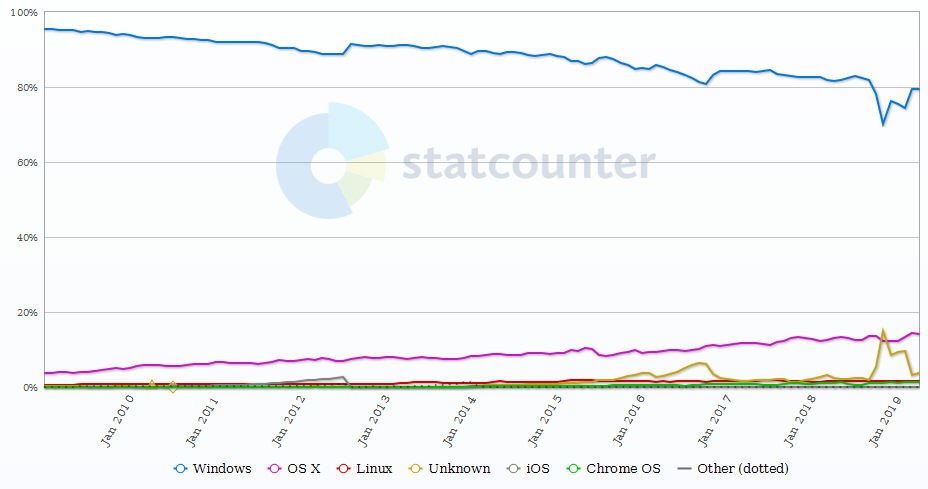
Desktop Operating System Market Share United States:
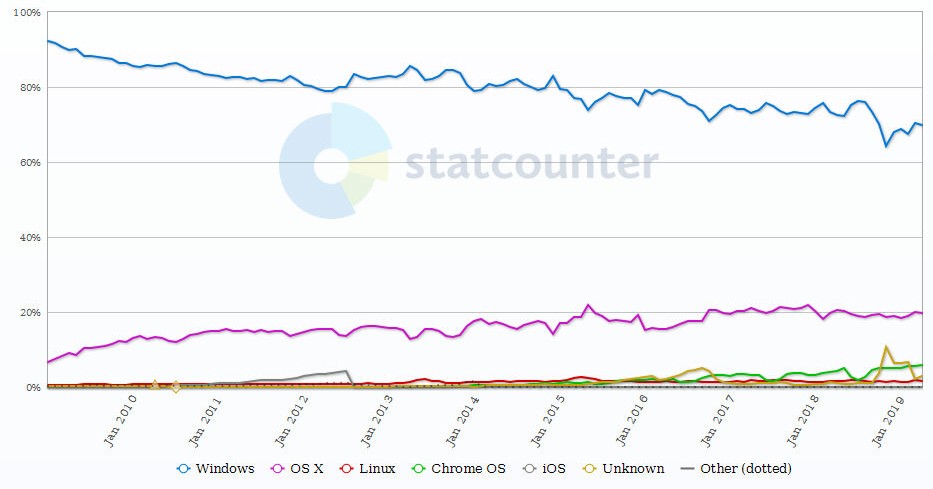
If I update my laptop to Windows 7 now, it looks like I could get 3 more years out of it before software development will no longer support it's 32-bitness or meager 3GB of memory. Then I can take another look at how things are coming along. I may upgrade my laptop from a 2006 Macbook Pro to a 2011 Macbook Pro if by some miracle Windows 7 won't die. 
Desktop Windows Version Market Share Worldwide:
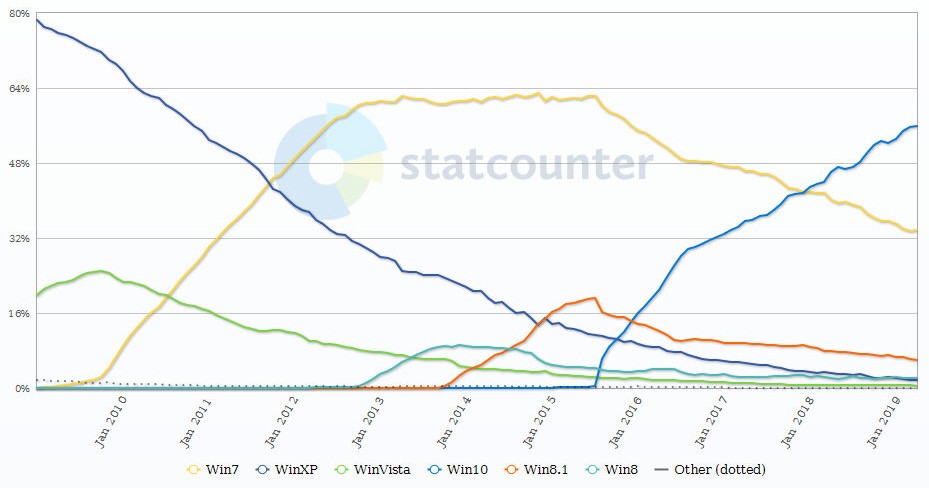
Desktop Windows Version Market Share United States:
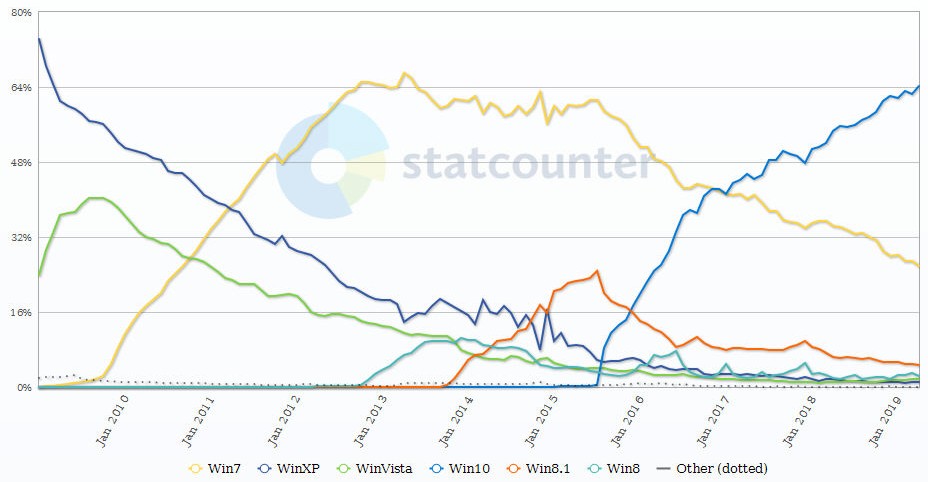
information-technology/2020-portable-computing.txt · Last modified: 2024/02/21 03:16 by marcos
Except where otherwise noted, content on this wiki is licensed under the following license: CC Attribution-Share Alike 4.0 International


Discussion